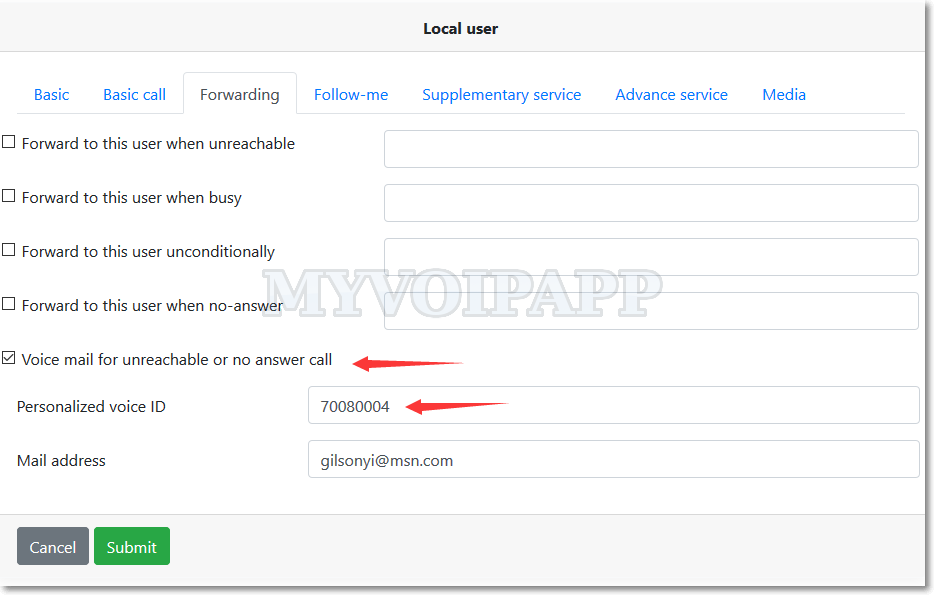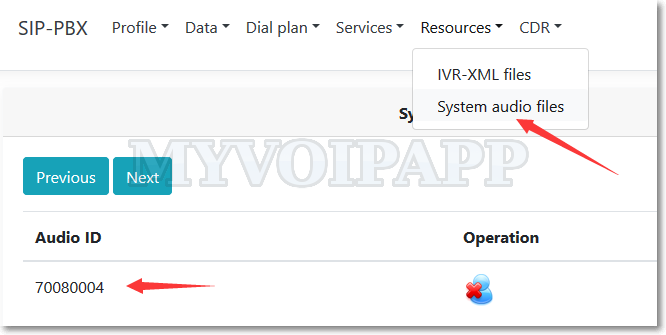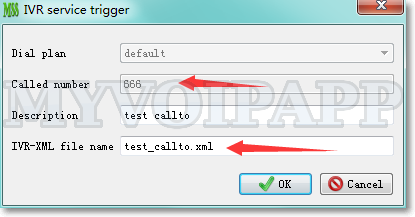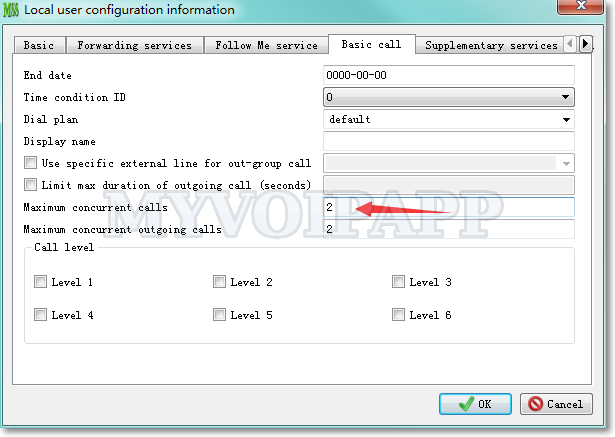Relay video streams
With previous versions, if you want to configure miniSIPServer to relay media streams, miniSIPServer will only relay audio streams and discard video streams.
It is because video streams require much more bandwidth and calculation capability. Some devices cannot support that. But more and more customers require us to refine it to relay video streams at the same time since most devices are more powerful and they have enough bandwidth.
It seems reasonable and we think we need upgrade miniSIPServer to fit such requirements.
So the latest versions (build 20210604) are released. If miniSIPServer is trying to relay media streams, it will relay audio streams and video streams together.
You don’t need change your configuration. And please pay attention to your device capability and bandwidth.