Run as windows service
2018-04-30 updated:
With the latest V32, miniSIPServer will not support this feature. Please try to run miniSIPServer in windows auto-start methods.
All products of myvoipapp.com
2018-04-30 updated:
With the latest V32, miniSIPServer will not support this feature. Please try to run miniSIPServer in windows auto-start methods.
If you have tried miniSipServer on Windows platform, you can find it is so easy to configure or manage a IP-PBX because miniSipServer provides a perfect GUI interface.
You can find it is very easy to do that on Ubuntu/Linux because miniSipServer can support GUI interface on Ubuntu/Linux now! WINE is unnecessary now!
Please visit our download page to download miniSipServer .deb packages according to your requirements:
http://www.myvoipapp.com/download
After you download .deb file from our website, please click (or double-click) it to install MSS. No more actions! So easy, so funny.
After you finish your install, you will find miniSipServer at “Applications / Internet” group.
Following figure is a screenshot of MSS running on Kubuntu:
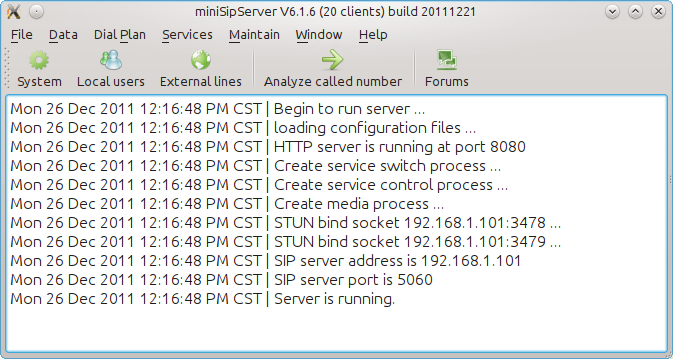
In another way, if you just want to run a command line sip server, you can also go to directory “/opt/sipserver” and find “msscli” which is a command-line miniSipServer and has the same core with GUI-miniSipServer. You can manage and configure it through web interface.
Sometimes, we need limit the call right of some extensions. For example, we want to limit only specific extensions can make out-group calls to outsides, others can only make calls between extensions.
In MSS, we use “call level” feature to do it. By default, we don’t assign “call level” to any called number prefix in “analyze called number” table. That means all extensions can have the same right. To limit extensions, we should indicatedifferent “call level” to the called number prefix and assign relative “call level” right to special extensions, then they will have the right to make such calls.
For example, the default out-group call prefix is “9”. Please click menu “Dial plan / Analyze called number” and edit or add a record whose prefix is “9” and route type is “external line”. In this configuration, we can select “call level 1” to this prefix “9”.
Then, please click menu “data / local users” and edit or add a local user. In the pop-up dialog, please click “Basic Call” tab and enable “Call level 1” to this extension.
After that, the extension has the “call level 1” right to make calls to outside by dialing “9xxxxx”. For others, since they don’t have “call level 1” right, their calls will be rejected when they dial “9xxxxx”.
By default, incoming calls from external lines will be routed to local users or auto-attendants.
But in some deployment, customers require that incoming call from external lines should be routed to hunting-group. Then local users can answer the incoming calls in round-robin order.
It is very easy to do that in MSS. Do you remember that we need configure a called number to trigger hunting-group, right? In this table, you only need configure it with external line number.
For example, external line is “1234567”, then in the “hunting group detection” configuration, we only need configure detection called number to be “1234567” to trigger hunting-group.
Cloud-MSS is upgraded to support uploading customized audio file.
In auto-attendant or voice-mail features, customers often hope to use their own audio files. It is very easy to replace system audio files in local-MSS. But in cloud-MSS, it has little problem, such as file transferred through internet, etc.
With the new version, customers can upload audio file through HTTP. Of course, the audio file should have the same format same with local-MSS required.
After sign into your cloud-MSS account, please follow the steps described in below figure:
We need mention that please be paitent because cloud-MSS will try to download the audio file from your HTTP URL immediately. It could be slow if the network is not very good.
miniSipServer V6 is upgraded to V6.1.3. This version can support SIP INFO message to transport DTMF signals.
Some VoIP carriers’ servers or VoIP gateway can only support this INFO message to transport DTMF signals which are very necessary for IVR services, such as auto-attendant.
There are several content type in INFO message to transfer DTMF. MSS can support “application/dtmf-relay” content type.
Now, MSS can support INFO and RFC2833 for DTMF signals.
MSS IVR-XML document is released. This document describes details about MSS IVR-XML, includes structure, XML elements, action definitions, and so on.
We hope this document can help you to understand IVR-XML and write your own IVR process.
Please visit following URL to read the document:
http://www.myvoipapp.com/docs/mss_services/IVR-XML/index.html
MSS stable version is upgraded from V6.0 to V6.1.
In this new version, IVR-XML is supported and we can use XML to write IVR services. It is very easy and funny. We re-write auto-attendant service with IVR-XML, you can see it is very simple. The latest auto-attendant service file can be found in sub-directory ‘xml’ and file name is ‘aa.xml’.
The latest AA document is updated together, please refer to :
http://www.myvoipapp.com/docs/mss_services/auto_attendant/index.html
Most important, it is very easy to setup multi-levels menus in IVR services.
Please take a try and you will like it.
Some VoIP providers support “SIP trunking” services, most of them require user name and password for authorization.
To work with such SIP trunking, we need configure “external lines” in miniSipServer to establish connection with the VoIP carriers’ server.
In the external line configuration, we can configure peer server address (or domain name) , user name and password for authorization of register process and call process.
Both LTS and stable versions are upgraded. It is very important to our customers to upgrade your system to latest versions.
LTS version is upgraded to V4.0 to replace previous V2.x, more stable, more rich services.
Stable version is upgraded to V6.0. New features will be researched and developed based on this version.
V5.0 version is reserved for cloud-miniSipServer.