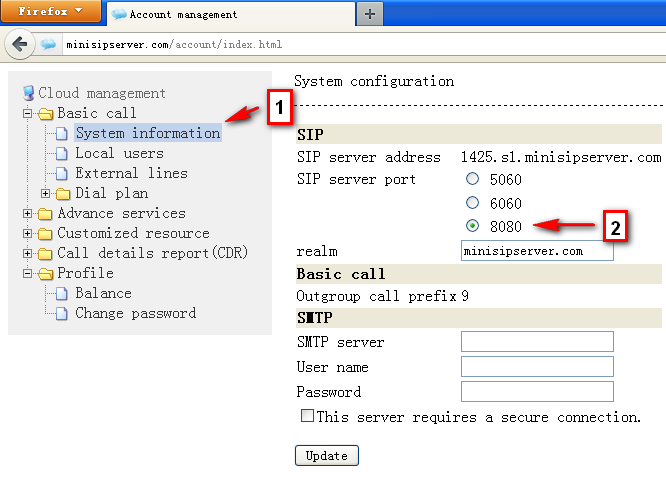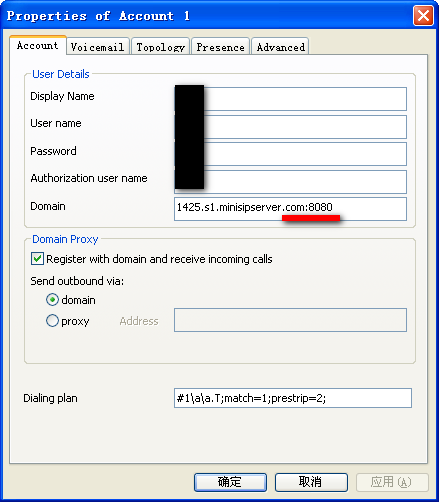Checking DNS results
One of miniSIPServer cloud customers reported a bug that all his phones cannot register to the cloud system. We checked our networks and cloud nodes and found nothing.
We tried to capture SIP messages from his side but still got nothing. That means all SIP messages from his phones were lost, but his local network was OK, only SIP system was broken.
It is very strange. The customer finally found his local DNS was changed for unknown reasons. His local ISP returned wrong DNS records of our cloud system to his network. After changing the DNS server to Google DNS server, the problem was fixed and his VoIP network came back.
If all your SIP phones are offline and your network is confirmed to be ready, you can try to check DNS records. We suggest following tips to check the DNS records between Google DNS and your local ISP.
If you are working on windows system, you can use nslookup command to check DNS results. For example, we want to check the DNS result of virtual SIP server ‘1425.s1.minisipserver.com’ from Google DNS server which is ‘8.8.8.8’, we can use the command below.
nslookup 1425.s1.minisipserver.com 8.8.8.8
If you are working on Linux system, you can use dig command to check DNS result like following.
dig @8.8.8.8 1425.s1.minisipserver.com
You can check the DNS results from your local ISP’s DNS server. If its result is different with Google DNS result, that means your local ISP blocks our VoIP cloud system or its DNS results are contaminated for unknown reasons.
Personally, I suggest to use Google DNS server which is ‘8.8.8.8’ or cloudflare DNS server which is ‘1.1.1.1’.
By the way, Debian systems don’t have dig command by default. You need to install the dnsutils package to get such tool.
sudo apt install dnsutils