Connect to sonetel
“sonetel.com” is a VoIP carrier who can provide local phone numbers. We can add “external line” to work with their servers. According to its description, there are some special items need to be cared:
- Sonetel uses email address as SIP account and
- It deploys SBC or proxy to process all incoming SIP messages.
Here we give a simplel example to describe how to work with Sonetel. We assume the SIP account is “abc@gmail.com”.
In MSS, please cilck menu “data > external line” to add a record.
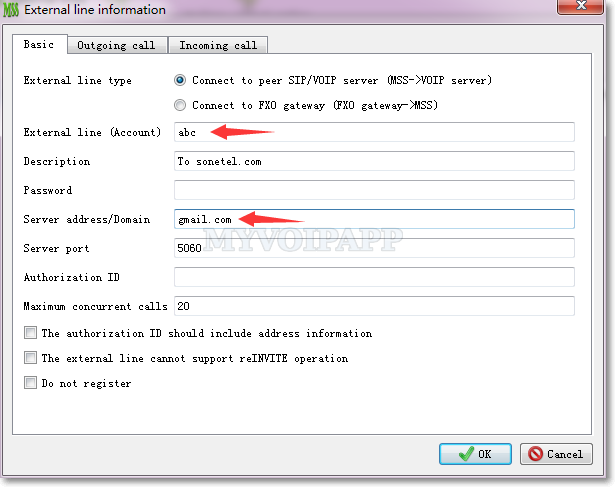
In “Basic” tab, the line type should be “Connect to peer VoIP server”, the Account should be “abc” and the Domain is “gmail.com”.
By the way, the Password is the password you sign up in Sonetel, not your own email password.
Since all SIP messages are processed by sonetel SBC/Proxy, we need configure “outbound” information in the “Outgoing call” tab. Please refer to following figure.
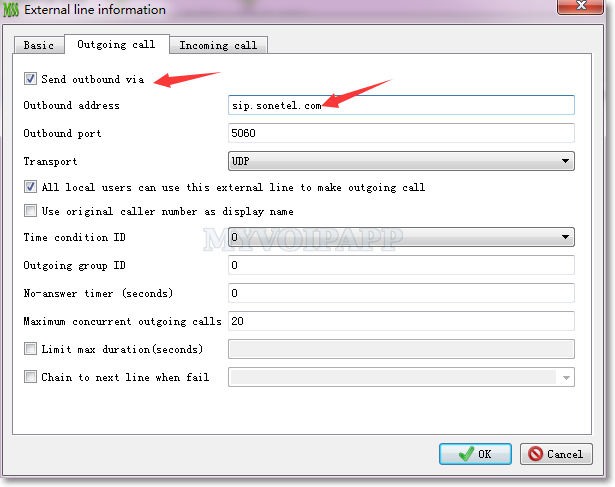
The Sonetel proxy address is “sip.sonetel.com” which should be described in the email sent by sonetel.