Run as windows service
2018-04-30 updated:
With the latest V32, miniSIPServer will not support this feature. Please try to run miniSIPServer in windows auto-start methods.
2018-04-30 updated:
With the latest V32, miniSIPServer will not support this feature. Please try to run miniSIPServer in windows auto-start methods.
If you have tried miniSipServer on Windows platform, you can find it is so easy to configure or manage a IP-PBX because miniSipServer provides a perfect GUI interface.
You can find it is very easy to do that on Ubuntu/Linux because miniSipServer can support GUI interface on Ubuntu/Linux now! WINE is unnecessary now!
Please visit our download page to download miniSipServer .deb packages according to your requirements:
http://www.myvoipapp.com/download
After you download .deb file from our website, please click (or double-click) it to install MSS. No more actions! So easy, so funny.
After you finish your install, you will find miniSipServer at “Applications / Internet” group.
Following figure is a screenshot of MSS running on Kubuntu:
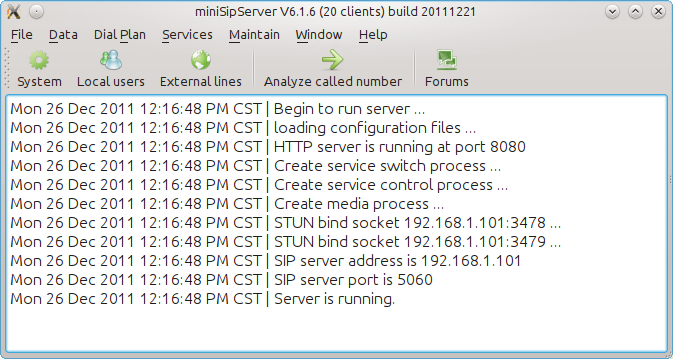
In another way, if you just want to run a command line sip server, you can also go to directory “/opt/sipserver” and find “msscli” which is a command-line miniSipServer and has the same core with GUI-miniSipServer. You can manage and configure it through web interface.
Some customers often request to deploy MSS behind NAT, but still need provide public service. That means MSS is in private network and some SIP phones/clients are in public network (internet), or MSS need work with public VoIP carriers’ network.
Following figure describes a simple network for this scenario:
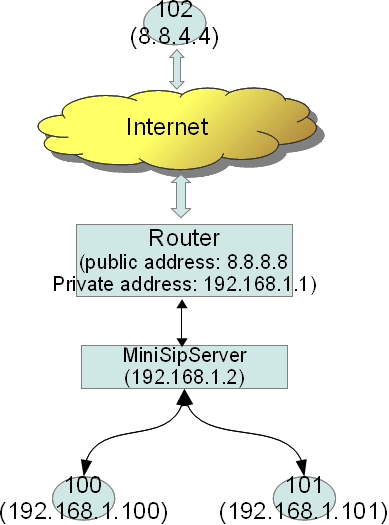
In this network, we can see
(1) Private network is connected to public network by a router whose public address is 8.8.8.8 and private address is 192.168.1.1
(2) MSS is deployed in private network with private address 192.168.1.2.
(3) Some SIP phones are in the same private network, such as local users 100 and 101. Some SIP phones are in public network, such as local user 102.
It is no problem for local user 100 and 101 to visit MSS since they are in the same network. So the problem is how to make outside local user (102) can visit MSS.
We can resolve it by forwarding some ports in router.
First, in the router, we can configure forwarding UDP port 5060, 10000~20000 to the PC where MSS is installed. Most routers can support this function. Port 5060 is standard SIP port. Ports 10000~20000 are RTP ports to transfer media streams.
Second, we must indicate MSS to work with public address. Please click menu “Data / System / SIP” and fill the “Main address” with the public address “8.8.8.8”. SIP phones/clients can use this public address to visit MSS.
There is another problem. In above scenario, the router is configured with a fixed public address. In normal, the router could be ADSL router and it maybe has a dynamic IP address. Outside users cannot use the dynamic address to visit MSS. Then, how can we provide public services?
To resolve it, we can use domain name, for example, we can use DynDNS to provide domain name for our MSS. The router must be able to support “Dynamic DNS”. In our example, we assume we get a domain name “sip.dyndns.org” from DynDNS and configure it in our router, then we can use this domain name as another miniSIPServer address. In following figure, we use such domain name as main address, and use the private address as additional address.
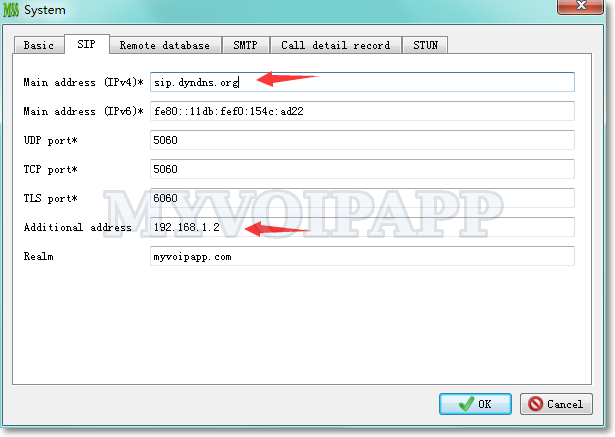
SIP phones/clients must be able to use domain name as server address or proxy address, so they can configure “sip.dyndns.org” to visit MSS in our scenario and make calls.
MSS stable version is upgraded from V6.0 to V6.1.
In this new version, IVR-XML is supported and we can use XML to write IVR services. It is very easy and funny. We re-write auto-attendant service with IVR-XML, you can see it is very simple. The latest auto-attendant service file can be found in sub-directory ‘xml’ and file name is ‘aa.xml’.
The latest AA document is updated together, please refer to :
http://www.myvoipapp.com/docs/mss_services/auto_attendant/index.html
Most important, it is very easy to setup multi-levels menus in IVR services.
Please take a try and you will like it.
Both LTS and stable versions are upgraded. It is very important to our customers to upgrade your system to latest versions.
LTS version is upgraded to V4.0 to replace previous V2.x, more stable, more rich services.
Stable version is upgraded to V6.0. New features will be researched and developed based on this version.
V5.0 version is reserved for cloud-miniSipServer.
MSS V3 is updated to build 20110901 to fix a bug in SIP stack to support “Min-Expires” header in SIP messages.
This bug is also fixed in latest MSS V4.
It is a often asked question. In MSS, you can use “external line” to connect to your fxo gateway. In our forum, we give a simple description about how to link to linksys 3102. Maybe you can refer to this document for help.
http://www.myvoipapp.com/forums/viewtopic.php?f=5&t=419
(Sorry, since our forums have been removed, above document cannot be visited. Please refer to online F.A.Q document. Thanks. )
LTS version is upgraded to V2.10.4 to fix a bug in SIP register process. This bug is also fixed in V3.x (stable) and V4.0 versions.
Stable version is upgraded to V3.1 to include more features, such as web server, and fix bugs.
The most important thing is that V4.0 is released now! V4.0 is a cross-platform SIP server which can run on Windows and Linux (such as Ubuntu, etc)! We will give mode instruction on V4.0 in blog.
Please refer to following blog on how to run miniSipServer on Ubuntu?
http://www.myvoipapp.com/blog/2011/06/01/run-minisipserver-on-ubuntu/
MSS V4.0 is coming….It is a very important version for our customers. The most important feature of this version is to support Linux!
Yes! It is true! MSS V4.0 can run on Ubuntu/Kubuntu system without WINE now! MSS will be a cross-platform SIP|VOIP server.
The development work is finished and we are still working on system test. We hope to release this version in the end of this month or the beginning of next month.
In VOIP depolyment, “SIP trunk” is often used to establish a connection with peer sip servers or gateways. For example, in most DID services deployments, SIP trunk is required to send or receive DID calls.
The difference between “SIP trunk” and “External lines” is that SIP trunk doesn’t require authorization during the call. That means, “external line” is server-to-users mode and “SIP trunk” is a server-to-server mode.
It is very easy to establish SIP trunk in MSS.
For example, we want to establish SIP trunk with peer server whose domain name is “sip.demo.com” and its SIP port is 5060 which is a default SIP UDP port.
step 1: add the server into MSS servers list
Please click menu “data / peer servers” and add a new record with following information:
peer server id=1
description = demo sip server
server address = sip.demo.com
server port = 5060
step 2: process incoming call
Once we receive incoming calls from peer servers, we want to route them to local users. We can use “dial plan” to do that.
For example, we want the DID incoming calls whose called numbers prefix is “1234” to local users, such as 1234100 to local user 100, 1234101 to local user 101, etc.
Please click menu “dial plan / transition” to configure a number transition:
transition ID = 1
transition type = delete
start position = 0
length = 4
Please click menu “dial plan / analysis called number” to configure a record to route DID numbers to local users:
dial plan = default
called number prefix = 1234
route type = local user
change called number = yes
transition id = 1
step 3: process outgoing call
We want our outgoing calls to be routed to such peer SIP server/gateway. We still need configure “dial plan” to do that.
For example, we want all calls whose called number prefix is “00” should be routed to such SIP server, such as “008613800138000”, etc.
Please click menu “dial plan / analysis called number” to add a new record with following information:
dial plan = default
called number prefix = 00
route type = SIP trunk
peer server ID = 1