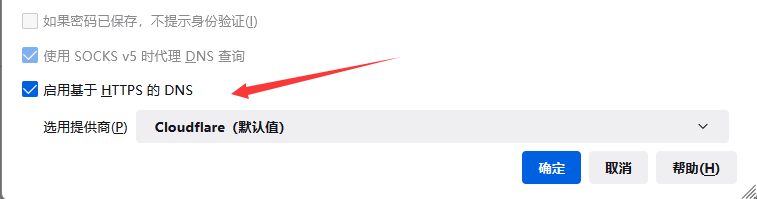最近Debian发布了Debian8.1版本,可以比较正式地商用了,因此打算将一套生产环境的debian7升级到debian8。
Debian不像Ubuntu,后者使用上确实方便,基本上一键就可以搞定。不过Debian也不麻烦,事实证明也很简单。
step1:关闭已经运行的一些服务器程序,例如apache, mysql, fail2ban等。
step2:更新当前版本,也就是sudo apt-get update以及sudo apt-get upgrade即可。
step3:修改/etc/apt/sources.list文件,将wheezy替换成jessie,例如下面就是目前生产环境上的配置:
deb http://mirrors.aliyun.com/debian/ jessie main non-free contrib
deb http://mirrors.aliyun.com/debian/ jessie-proposed-updates main non-free contrib
deb-src http://mirrors.aliyun.com/debian/ jessie main non-free contrib
deb-src http://mirrors.aliyun.com/debian/ jessie-proposed-updates main non-free contrib
deb http://mirrors.aliyun.com/debian-security/ jessie/updates main non-free contrib
deb-src http://mirrors.aliyun.com/debian-security/ jessie/updates main non-free contrib
deb http://http.us.debian.org/debian/ jessie main contrib non-free
deb http://security.debian.org/ jessie/updates main contrib non-free
需要注意的是以下几点:
(1)尽量配置国内的镜像源。debian官方源在国内大部分区域都比较慢,采用国内源能节省大量时间。
(2)推荐使用阿里镜像源。阿里巴巴虽然是个逗比公司,不过阿里镜像还是做得相当不错,速度快、网络稳定,我们一直都用它。
step4:更新系统。依次执行下述命令即可:
sudo apt-get update
sudo apt-get upgrade
sudo apt-get dist-upgrade
执行过程中,涉及到一些软件更新后配置文件有改变,默认采用原有配置。
对apache的影响
apache2升级后,配置文件有改动,导致出现“403 forbidden”的情况。问题原因是apache2的部分配置参数取消了,需要用新的参数替代。修改/etc/apache2/sites-enabled/000-default(-ssl)文件:
Order allow,deny
allow from all
修改为:
require all granted