Windows system
It is quite easy. In program group shortcuts, you can click "Uninstall miniSIPServer" to uninstall miniSIPServer directly. Please refer to below figure.
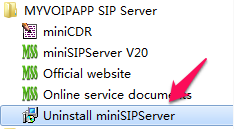
Linux system (including Pi)
You just need to run following command in your teminal window:
sudo apt-get remove minisipserver
Please pay attention that your own configuration files will not be deleted automatically by default. You need delete them manually if you don't want to keep your configurations. Please click here to get more details about configuration directory.