"Conference room" is used to make a conference between several local users.
Administrator creates a virtual conference room for a discussion or meeting, then at most 5 local users can dial into the same conference. When the first user joins the conference, he/she will hear waiting music until other users join it.
By default, each user need to dial a call with specific prefix to join the conference as follow:
*6*Room ID*password
"*6*" is the default service prefix. "Room ID" is the identification of the conference created by the administrator. "password" is used for authorization, the call will be rejected if the password is not right. "password" can be blank if the conference is not required authorization, in this scenario, users can dial the call as follow:
*6*Room ID
We only need to create conference rooms for local users. Please click menu "Services - conference room" to add or edit records.
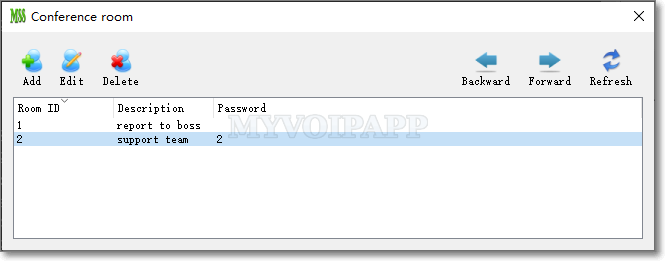
| Item | Type | Description |
|---|---|---|
| Room ID | string | ID of the conference room. |
| Password | string | Password for authorization when dialing into the conference. It can be blank if the conference isn't required authorization. |
In above figure, there are two conference rooms. If the user wants to join the first conference, he/she can dial:
*6*1
If the user wants to join the second conference, he/she need to dial:
*6*2*2