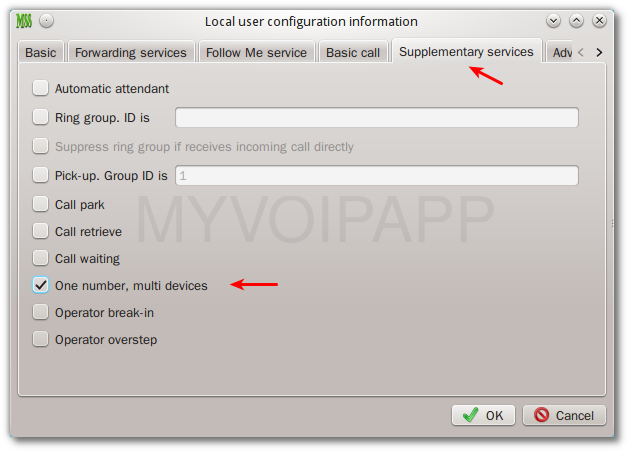Sometimes, we need connect several devices or phones into miniSIPServer with same extension number. For example, one family might be installed three phones, one for living room, one for dining room and one for washroom. All these phones will be assigned with the same number. Please refer to following figure:

miniSIPServer V21 or abover version can support this feature. In MSS, no more than 3 phones can register to MSS with same number and authorization by default. Each phone can make outgoing calls independently. For incoming calls, all these phones will ring at the same time, and other will be disconnected automatically if one of them picks up the call.
1.1 Conference
In above scenario, if the user (for example B1) in living room has picked up the call, and another user (for example B2) in dining room wants to join them, that means there will be a simple conference in fact. The user B2 can dial "*74" to do that.
"*74" is default prefix for users in one-number service to join call. It is configurable. For example, if you want to change it to "1234", you can click menu "services - Lua services" to add a new record with following key points:
Detection point = Analyze information Dial plan = default Destination number = 1234 Lua module name = onenbr_conf
3.1 Can I limit maximum outgoing call for my phones?
Sure, you can. Since all phones are using same local user's configuration, you can configure such local user to limit its outgoing call. In local user configuration dialog, please click tab "Basic call" and configure "maximum simultaneous outgoing call" item to fit your requirement.Please refer to below figure.
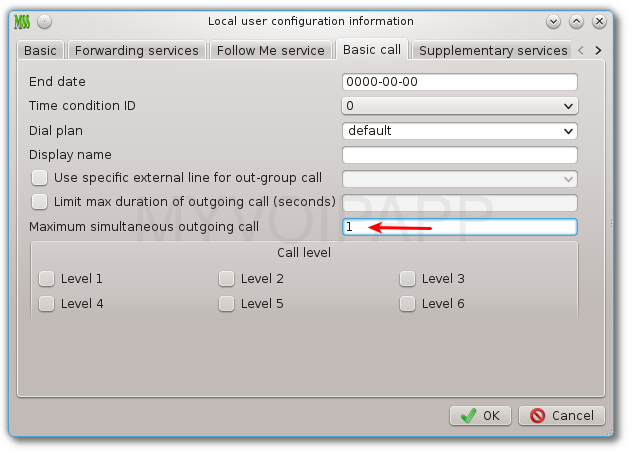
3.2 Can I ring these phones in different order?
No, MSS can only ring all of them at the same time. If you want to ring them in different order, you need "follow-me" service.
3.3 Can all phones in one-number service join the same call?
No, you can't. MSS can only support three parties conference.