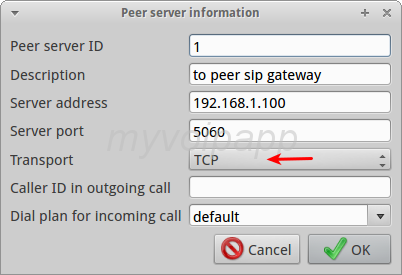By default, most SIP devices use SIP over UDP as their main protocol, but for some other SIP devices or VoIP system, they require SIP over TCP, specially for some enterprise unified communication servers.
MSS V10.5 or above versions can support SIP over TCP. The network topology can be following type:
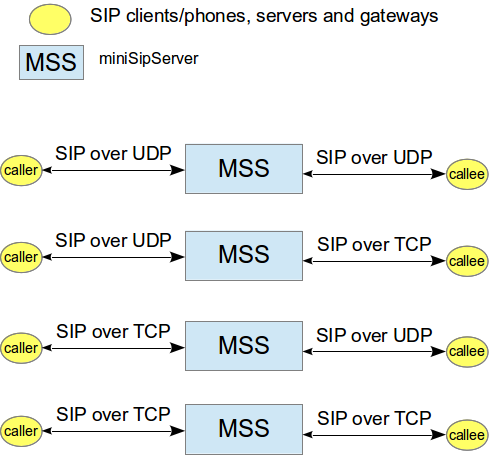
2.1 TCP port
In MSS main window, please click menu 'Data / System / SIP', then we can configure 'TCP port' as wish as we want. Please refer to following figure.
If this port is changed, we must restart MSS to enable new port.
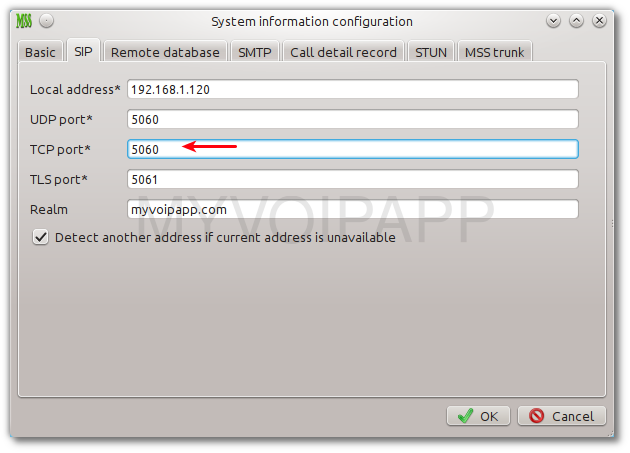
2.2 External line
When MSS works with other gateways by using external line, we need configure it to use TCP or UDP to transport SIP messages. By default, MSS always uses UDP.
For incoming calls, MSS will detect its transport automatically.
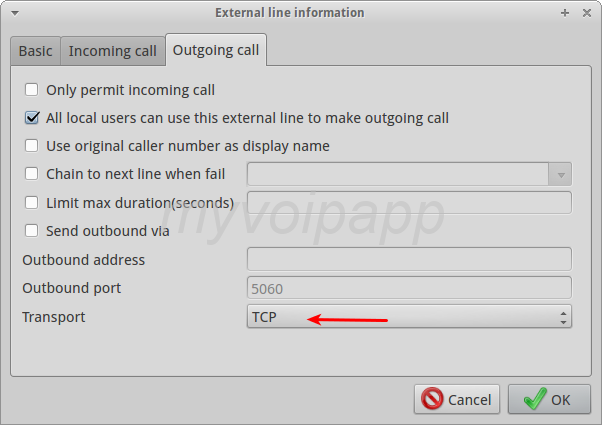
2.3 SIP trunk
It is same as external line, we need indicate MSS to use TCP or UDP for SIP trunk to make outgoing call. Please click menu 'data / peer servers' to update your configuration.