"Time condition" is a tranditional PBX service. In this service, PBX can define several working hours. Local users can pick up calls in working hours, and route calls to voice-mail or other users after working hours.
In MSS, we can also configure "time condition" in external lines or SIP trunk to limit their working time.
It is easy to enable time-condition feature for local users with following steps:
- Time condition configuration. It defines working hours.
- Local users configuration. Local user can select different time condition.
- External lines configuration.
- SIP trunk configuration.
2.1 Time condition
Please click menu 'data / time condition' to add records.
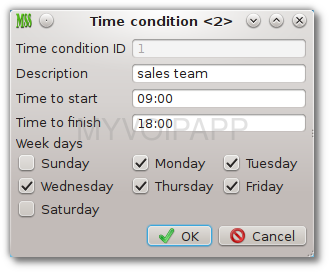
Below table illustrate key parameters in this configuration.
| Parameter | Description |
|---|---|
| Time condition ID | Record ID. It will be referred by other configurations. |
| Time to start | It is "HH:MM" format and defines what working time is started. The valid value should between "00:00" and "23:59". |
| Time to finish | It is "HH:MM" format and defines what working time is finished. The valid value should between "00:00" and "23:59". |
| Week days | It defines what are working days in a week. |
In above figure, the working days of sales team are from Monday to Friday, and working time of each day is from 9AM to 6PM.
2.2 Local user
In local user's configuration, we only need configure what time condition should be enabled for the user. For example, if the user belongs to sales team, we can enable "sales team" time condition to it.
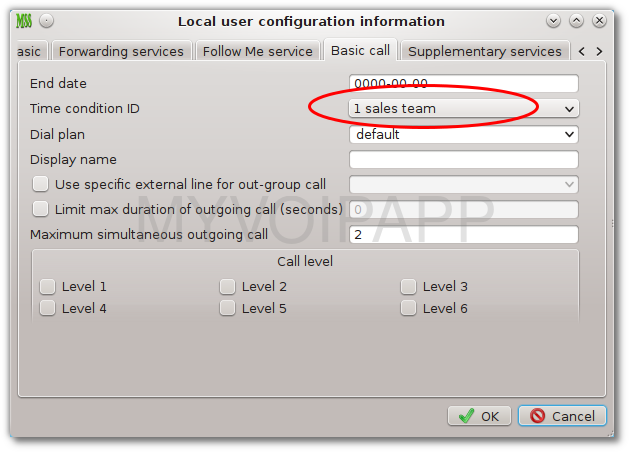
When out of working time, for example in Sunday, we can configure "call forwarding" service or "voice mail" feature for such user to forward its calls or route them to leave voice messages.
2.3 External line
At this time, we can configure external line to limit its working time of outgoing calls. Please refer to following figure for more details.
In working time, the external line can make outgoing calls. Except that, it will reject all outgoing calls.
For incoming calls, there isn't time condition to limit them.
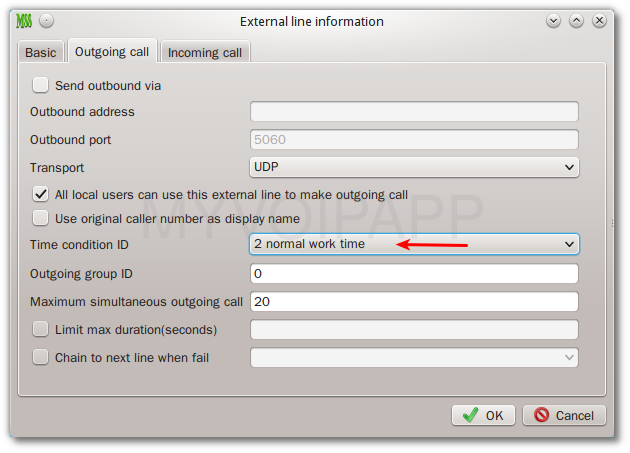
2.4 SIP trunk
It is same with external line, we can limit SIP trunk's working time of outgoing calls. Please refer to following figure for more details.
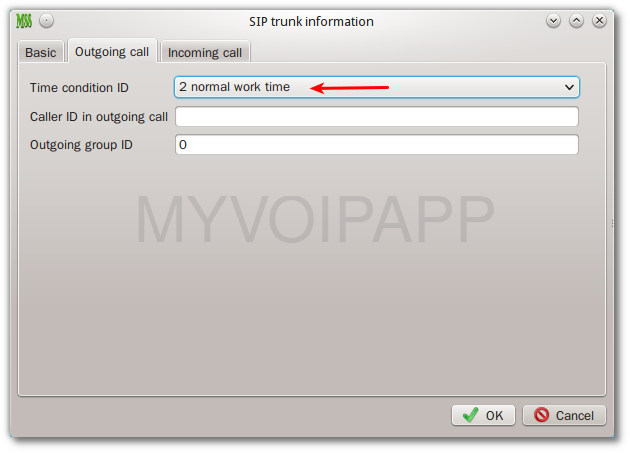
In working time, the SIP trunk can make outgoing calls. Except that, it will reject all outgoing calls.
There isn't time condition to limit their incoming calls.