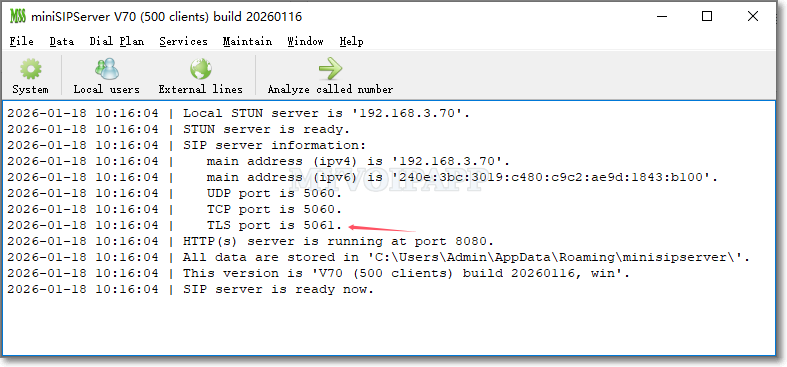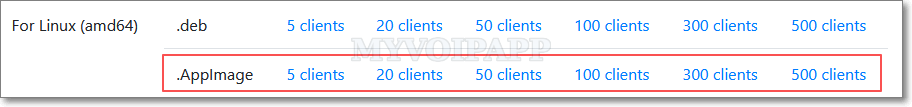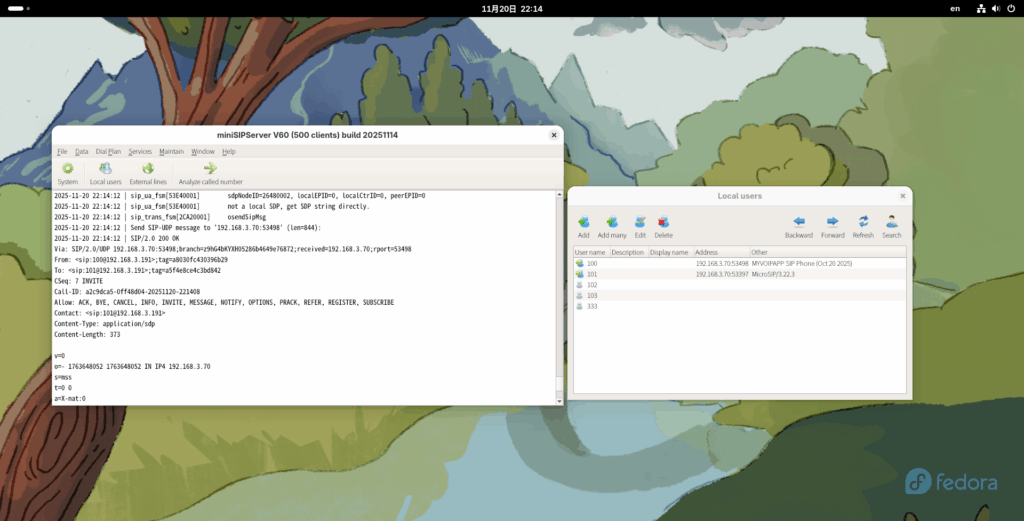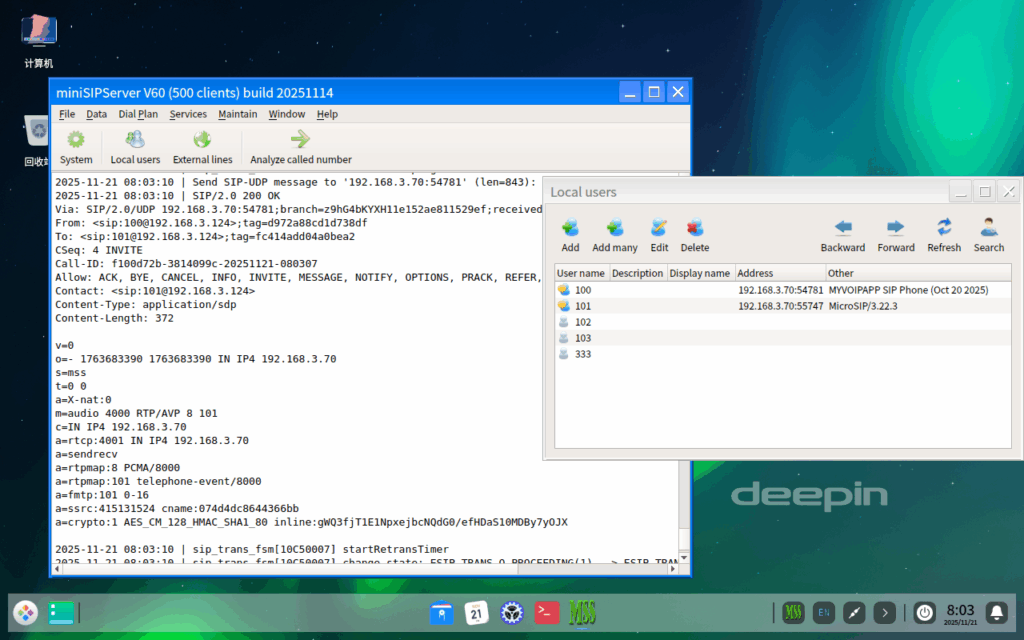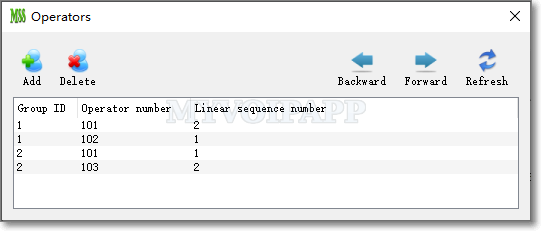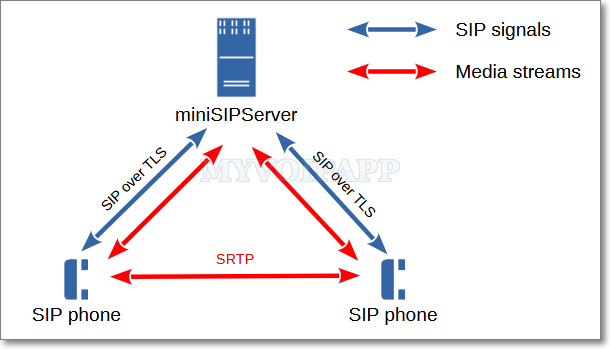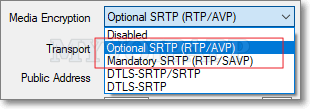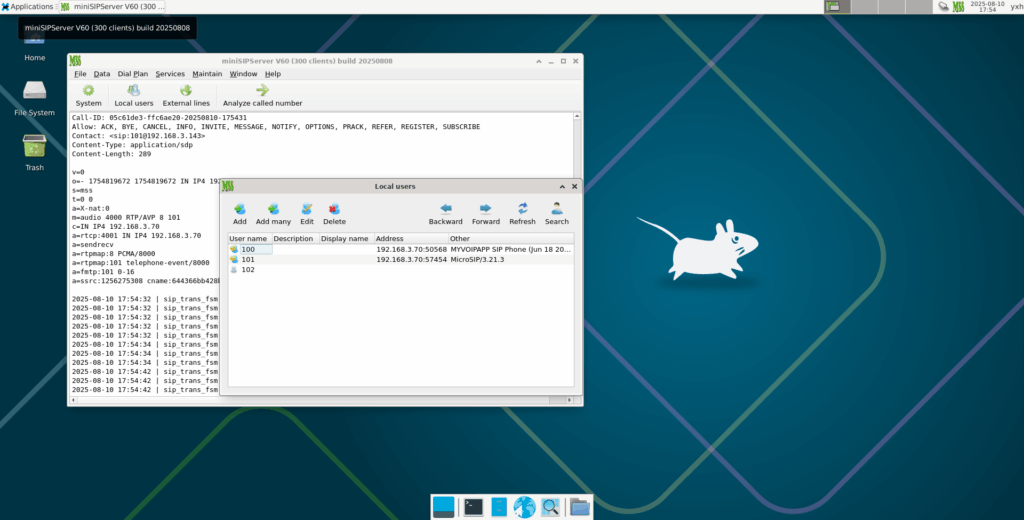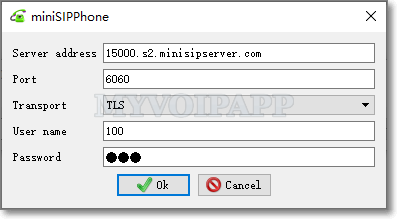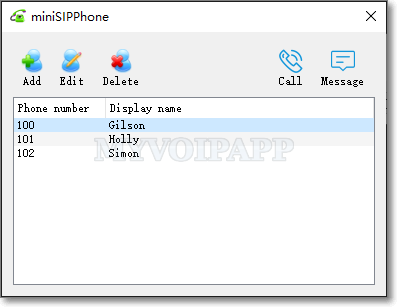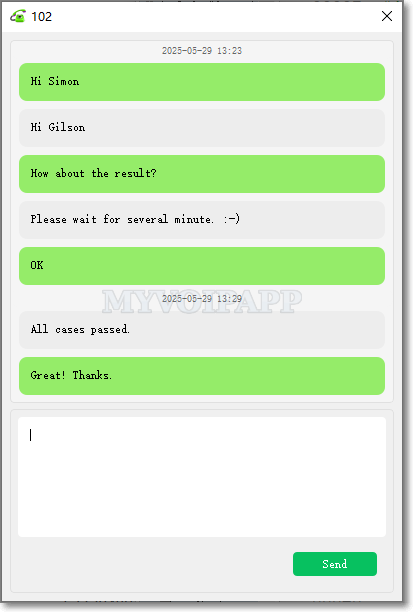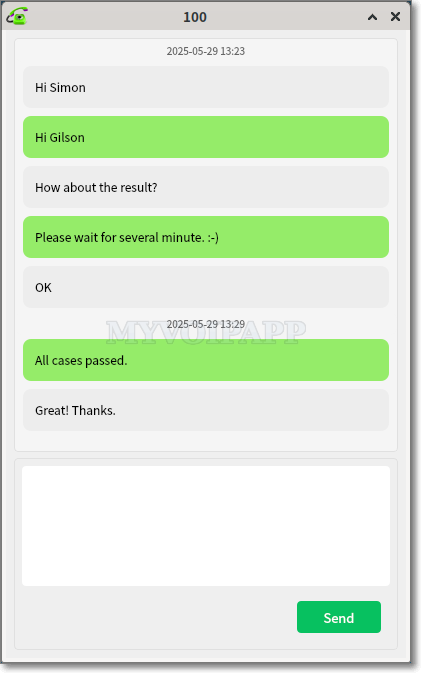miniSIPPhone V26.1
The latest version of miniSIPPhone V26.1 has been released recently, which primarily includes the following key features or modifications:
1. support DTLS-SRTP
After miniSIPServer added support for DTLS-SRTP, we updated miniSIPPhone to enable encrypted voice stream transmission via DTLS-SRTP. When deploying enterprise communication networks, especially those involving external public cloud systems, we fully implement high-strength encryption for both signaling and media to ensure the security of enterprise communications.
In both miniSIPServer and miniSIPPhone, we have uniformly implemented the following restrictions for DTLS-SRTP:
(1) DTLS must be DTLSv1.2 or above.
(2) The encryption suite is fixed to SRTP_AES128_CM_SHA1_80. Although the specification defines several encryption suites, we use the highest-strength encryption and do not support negotiating other encryption suites.
(3) The fingerprint always uses SHA-256 encoding and does not support SHA-1 or other encoding methods.
2. Simplify SIP account configuration
In the new version, when configuring SIP accounts, there is no longer a need for separate configuration to specify the port, as shown in the figure below:
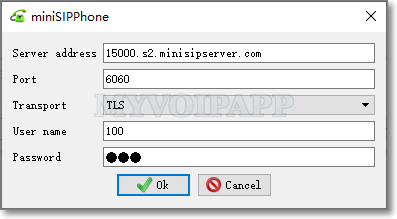
Typically, SIP servers use standard ports to provide services, and users do not need to understand the port information specified by the protocol (just as we rarely specify or know about ports like 80 and 443 when accessing the internet). Therefore, we have removed the “Server Port” configuration option.
However, there are cases where SIP servers use non-standard ports (for example, miniSIPServer Cloud uses port 6060 for SIP-TLS access instead of the standard 5061 port). In the new version, we can specify both the address and port information together in the “Server Address” field, for example:
15000.s2.minisipserver.com:6060
If the server provides an IPv6 address and a non-standard port, we can configure it using the following example method:
[fe80::5a11:22ff:fe74:8198]:6060