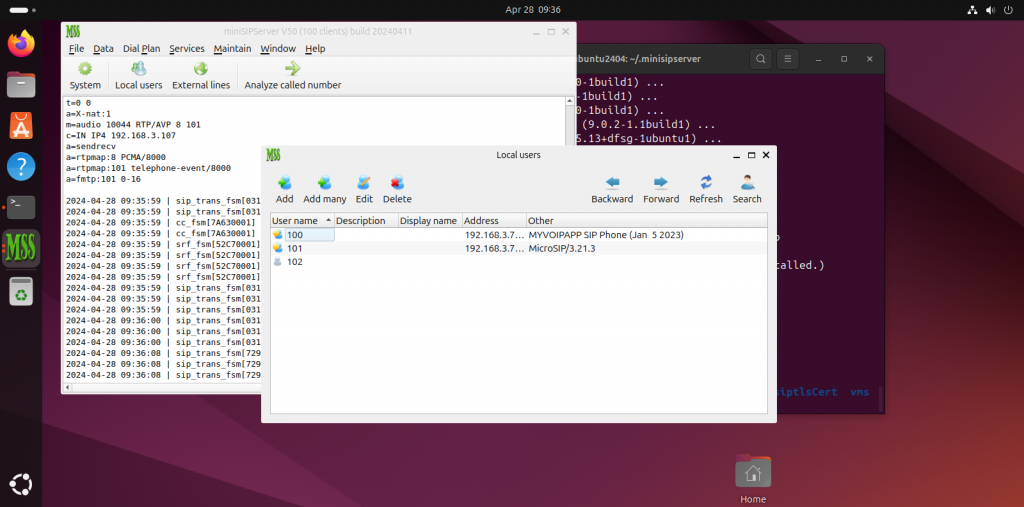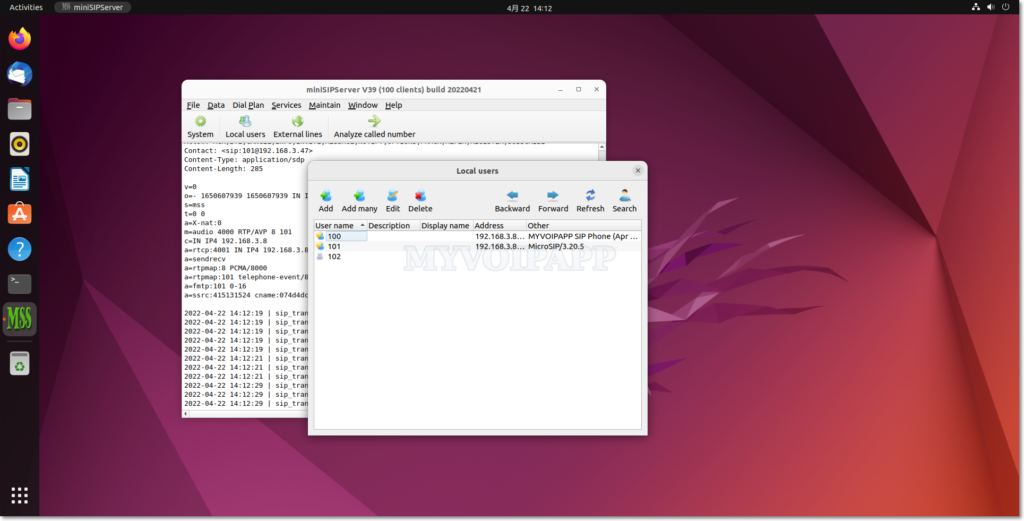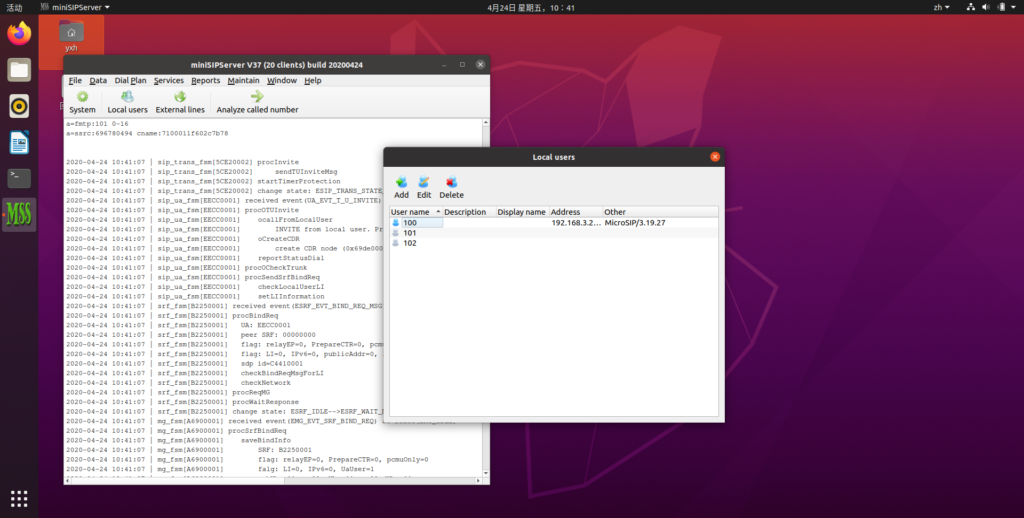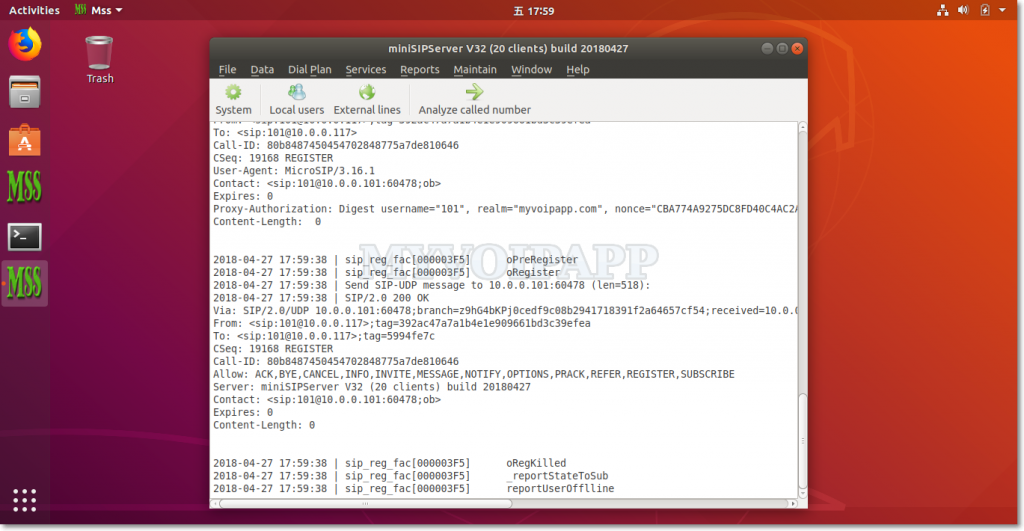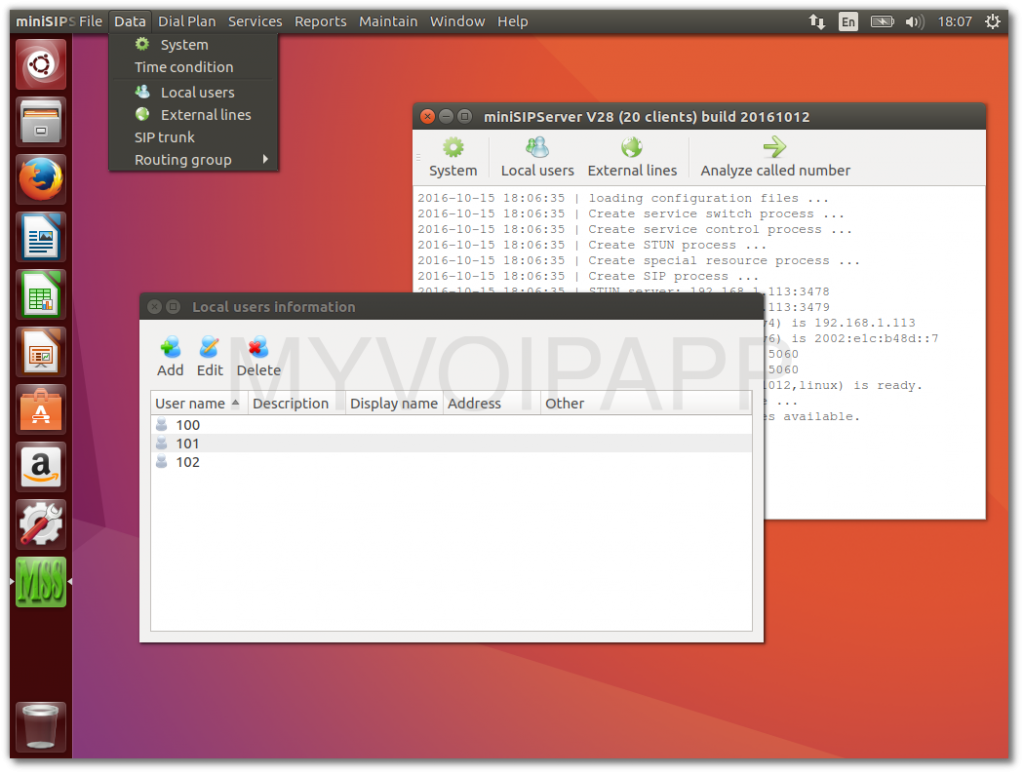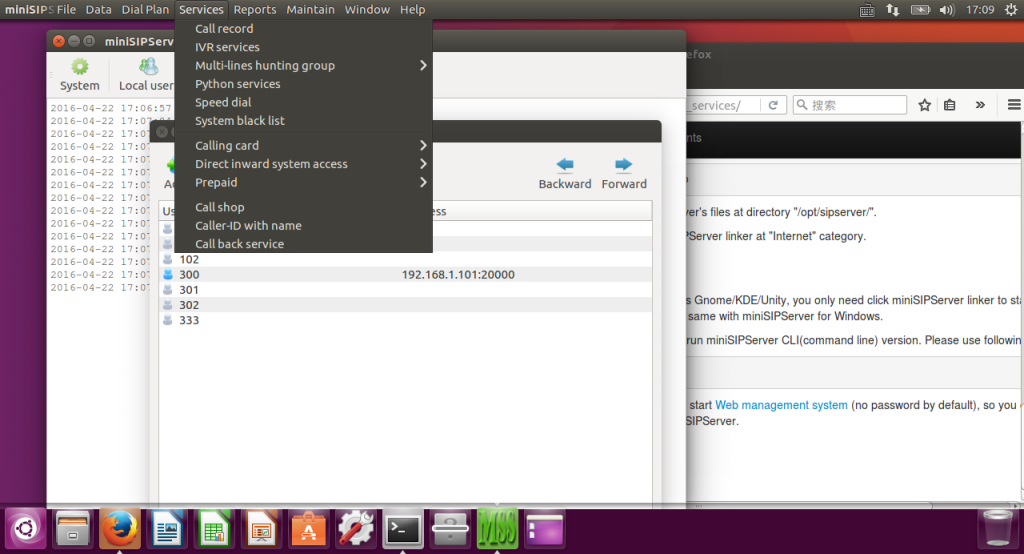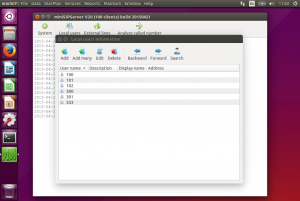miniSIPPhone for Linux (Debian/Ubuntu)
Finally, miniSIPPhone is upgraded to V10. The most important thing is that it can support Linux system now. Of course, the distro must be Debian or Ubuntu. As same as miniSIPServer, Debian must be V10 (Buster) or higher versions, and Ubuntu must be V18.04 (Bionic Beaver) or higher versions.
Both X86_64 (amd64) and ARM64 (AArch64) are supported.
It is quite easy to run SIP phone on Linux system now. Please visit our website to download the latest version:
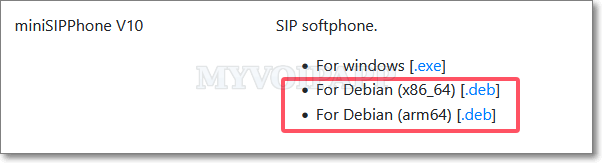
For example, you download “msp_v10_amd64.deb” and install it with following command:
sudo dpkg --install msp_v10_amd64.deb
Then you can click the linker to run miniSIPPhone:
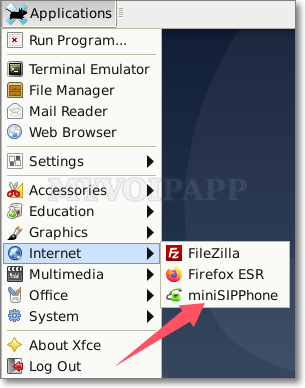
If you want to uninstall miniSIPPhone, you can run following command directly to remove it:
sudo apt remove minisipphone