We are often asked "why I cannot hear peer side?" or "why we cannot hear each other?". In most scenarios, the root reason is firewall filtering audio stream or NAT (network address translation) blocking it. We can always find that some SIP devices, including SIP phones, SIP clients and VoIP gateways, are deployed behind a NAT and configured with private IP address.
Please follow below methods to fix the one-way audio problem.
If there is a firewall deployed in your VoIP network, for example Windows firewall, please try to shutdown it and make some test. If problem is resolved, that means you need ask administrator to configure firewall to enable miniSIPServer to be visited from public networks or private networks.
If your SIP phones/devices are deployed in a private network, mostly you need configure STUN (Simple Traversal of UDP through NATs) server to help your SIP devices to route packages, such as audio packages. Most SIP devices can support STUN protocol.
By default, we suggest following STUN servers:
- stun.minisipserver.com
- stun.counterpath.net
- stun.zoiper.com
We can try to configure miniSIPServer to relay media streams for SIP phones. In local users' configurations, please click tab "Media" and enable "Relay media stream" item:
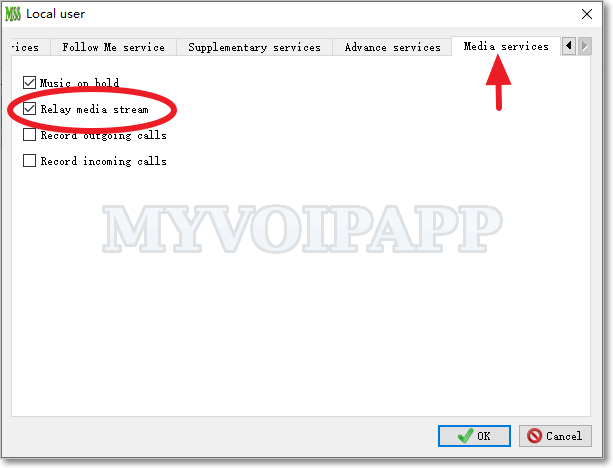
Since all media streams will be sent to miniSIPServer if you have configured such "relay media stream" item for local users, it will be very heavy work-load to your server. By the way, local user, external line and SIP trunk can be configured with "relay media stream".
If miniSIPServer is behind a router and configured with private address, somethings more need to be confirmed or configured.
Public address and private address
Please refer to below figure. miniSIPServer have two SIP addresses. We can configure 'Main address' with the public address and 'Additional address' with the private address.
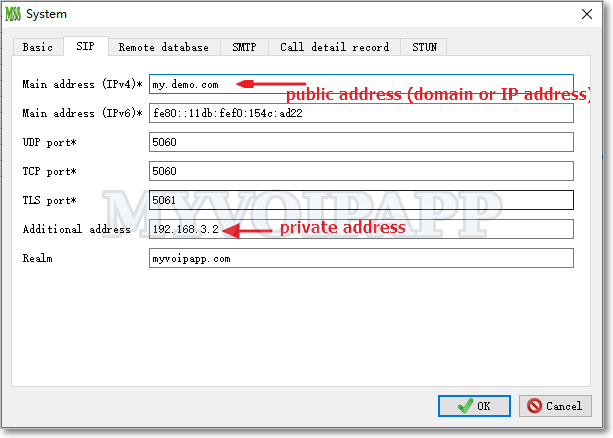
In this scenario, outsides SIP phones can work with miniSIPServer's main public address and local SIP phones can work with miniSIPServer's additional private address.
The router needs to forward some ports to miniSIPServer, otherwise miniSIPServer cannot receive outsides packages. By default, following UDP ports should be forwarded:
- 5060
- 10000 - 20000
If you deploy SIP over TCP or TLS, you need to forward TCP ports 5060 and 5061 too.
Please do not use DMZ, MUST use port forwarding to ensure one-to-one port mapping.
If the router has UPnP feature and has enabled it, you can configure miniSIPServer to request port mapping (forwarding) automatically. In miniSIPServer system configuration, please enable item "Enable UPnP to ask router to map ports".
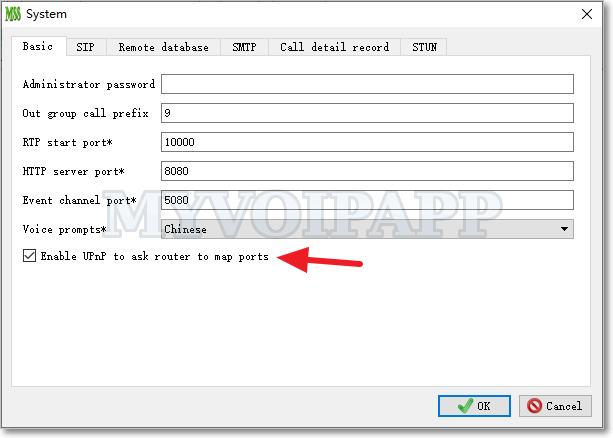
In some area, local ISPs could block or change SIP signals which can also cause one-way audio problem. To avoid that, you can try to change standard SIP port or use SIP over TCP/TLS. Please refer to following documents for more details.
Furthur more, we have two documents to describe more details of this topic. If you are interesting in it, please refer to following documents: